Menu Driven Interactive Mode#
We will refer Menu-driven Interactive Mode as IM. To run IM just simply execute jans-cli as follows:
/opt/jans/jans-cli/config-cli.py
Note: You can supply certificate and key with options --key-file and --cert-file, to disable ssl verification use -noverify.
For more information /opt/jans/jans-cli/config-cli.py -h
You will see the main menu as below:
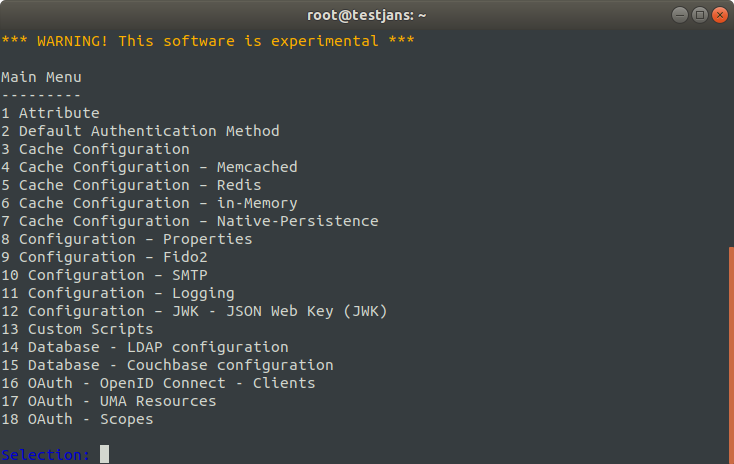
Using IM is very simple and intuitive. Just make a selection and answer questions. There is a special option to read value for a question from a file using _file tag. This option is the most suitable choice to input the large text (e.g., interception script source code or JSON file content). To use this option input _file /path/of/file e.g. _file /home/user/interceptionscript.py. From the following menu, you can choose an option by selecting its number.
IM uses auto-filler for user inputs. When you type, it displays available values. To see all values, press space button. For example:
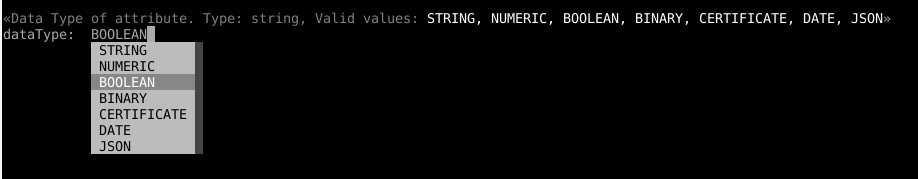
Quick Tips#
_is an escape character for IM mode. For example, you can create a list["me", "you"]by enteringme_,you_truemeans boolean True instead of string"true", similarly_falseis boolean False instead of string"false"_nullis comprehended as None (or in json null)_xexits the current process and go back to the parent menu_file path_to_filethe string property will be read ffrom file path_to_file_qrefers toquit